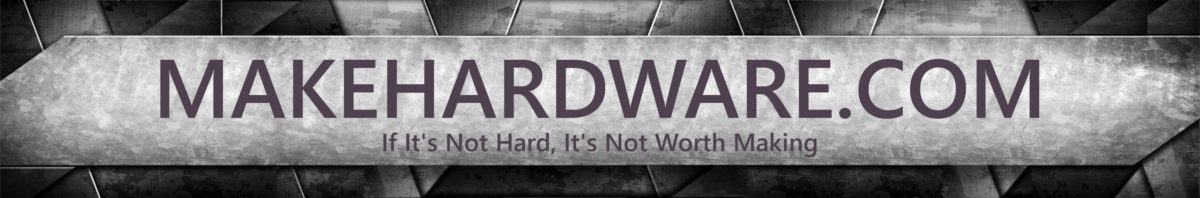I manage a team of electrical engineers, and at the end of every year I like to run a team building event. Last year I bought everyone a mini-drone, and we had a lot of fun flying them around a conference room. This year, I bought a bunch of remote control insect toys and the activity was to assemble them and then have teams compete in races and other games.

I have a team of nine people, so we divided into 3 teams of 3. Each team received one Kamigami robot, one Battle Spider, and one Fire Ant. The first activity was to assemble the robots.
 |
Kamigami Robot These Robots are available in 4 models and can be controlled via Bluetooth from iOS and Android devices. These robots have light and IR sensors, and IR transmitters. The apps for these robots are written very well and allow you to play various games such as “freeze tag” and make up your own games as well. |
 |
Hexbug Battle Spider The little guys move slowly, but they are quite fun to drive around. The turret on the top rotates and allows you to “shoot” IR beams at other spiders so you can play a laser tag game. |
 |
Hexbug Fire Ant These little guys are simple and fun to drive. They move very fast, but are a bit difficult to control, especially on carpets. |
The Kamigami is manufactured out of a flat flexible plastic laminate which you have to fold like origami to create the robot’s legs and body. Assembling it took each team about 45 minutes. I wouldn’t say it was “simple” (there is no chance my parents would ever do it), but the online directions were good, and the pieces were precisely cut and fit together very well. For most engineers this will be fun.
The other robots didn’t require any assembly. The one tricky thing is that if you want to run multiple Battle Spiders, you have to make sure that each one is synchronized to a different remote controller channel. There are four possible channels, so you can run up to four spiders at a time. For the Fire Ant, there were only two possible channels, so you can only run two Fire Ants at a time.
For our competitions we setup a simple U-shaped race course and put some small cardboard boxes as obstacles. None of the robots can really climb over any significant obstacles, but just steering them around obstacles or through a narrows space is challenging enough.
Probably the most fun event we had was a Sumo competition where we put all of the robots on a table and then had them try to push each other off, with the winner being the robot that stayed on the longest. A large number of contestants ran off the edge of the table on their own. The Battle Spiders had a significant edge in this event because they were heavier, grip the table better, and since they move slower they were also less likely to be driven off by mistake.
At the end of the event, everyone got to take home one of the robots. The winning teams got to choose which robots to take first. A good time was had by all. Or, at least that’s what they said to me, but I’m the manager, so who knows what they really thought.
I enjoyed the Kamigami Robots so much, so I bought two for myself my daughters. They’re definitely more fun to play with when you have two.