I covered Part 2 of the Entertainment Technology Badge for Junior Girl Scouts at our troop meeting. At a previous meeting, we learned about badge requirements 2 (video game development), 3 (amusement park science), and 4 (special effects). For Part 2, we investigated badge requirements 1 (animation) and 5 (sound) for the Entertainment Technology badge.
Since my troop has also been gearing up for Girl Scout Cookie Season, I combined our cookie sale role play practice with the creation of stop motion animation videos. The girls worked in groups of two to animate a cookie sale scenario using little toys like Playmobil figures or LEGO minifigures. It was fun for the girls to combine learning about animation with cookie sale practice!
Stop motion animation involves taking lots of pictures where the things in each photo are moving just a little bit. It is similar to traditional drawn animation except that photos are being displayed instead of multiple drawings. Animation works since showing the images fast enough will cause your brain to make it look like continuous motion.
We used the Stop Motion Studio app. The basic functionality of the app is free and works great. It does have in-app purchases for more options, but we did not need any of those.
To create the scene, my kids and I looked through their toy bins and found the following:
- Playmobil figures for the characters
- I took little strips of green felt and sewed a couple of stitches in one end to make little Girl Scout sashes. I had gold star stickers handy and cut off a few points to stick on as badges.
- LEGO 1×2 bricks with a 1×2 flat tile on top
- I printed out tiny photos of the Girl Scout cookie boxes, cut them out, and used double-sided tape to stick them to the front of the “boxes”
- Roominate walls to create the set and for the cookie booth table
- Various accessories from Playmobil and LEGO like money and a cell phone.
- LEGO bricks to make a device holder

During our troop meeting, we had the girls rotate through cookie sale-related stations and this was one of the stations. I had 4 girls working on stop motion at a time, so I had two devices and two scenes prepared.
For stop motion animation, keeping the device steady and at a fixed distance/angle is important. Otherwise your animation will look like things are jumping around. I used washi tape to tape down our homemade device holder and mark where it was supposed to be located. I did the same for the Roominate walls and floor.
The Stop Motion Studio app is easy to learn. You create a new movie and there are only a few options you need to know about.
- Settings: Since we had limited time, I had the girls change the Frames Per Second (FPS) to 2 FPS. Most of the girls’ videos were around 20-30 seconds long which would be 40-60 photos. I wanted to keep the activity fun and not make it painstaking, and 2 FPS worked well.
- Camera: This is where you take all those photos! If you take a bad photo (like your hand is showing), keep going and you can delete it later.
- Microphone: This is where you can record audio. It will play your video while you are recording so that you can keep your dialogue and the action in sync. This is where the girls practiced the Sound part of the Entertainment Technology badge since it took several tries to get their dialogue and action in sync. They sometimes had to edit their script or add/remove photos to get everything to line up.
From the main edit view, you can delete photos, copy and paste photos, and even select multiple photos to copy and paste. There is also a reverse option if you would like the photos you selected to be shown in reverse.

To do an action to a photo, you scroll over to the photo so that it is highlighted in the purple box at the bottom of the screen. Then you tap on the purple box and you will see the following menu:
Using Crop, Erase, Draw and Merge all require in-app purchases, but the rest are all available in the free version. It is useful to copy photos if you need to make part of your movie longer and that part of the scene does not have much movement, such as when the characters are just talking to each other. After you tap on Copy, you would scroll your purple box to where you want to paste the photo. Tap the purple box and then tap Paste. The photo will be copied right before your current spot in your movie.
Each pair of girls was given a cookie sale scenario to animate:
- Customer does not have any cash
- Customer is on a diet
- Customer is gluten-free
- $5 is so expensive
- Which is your favorite?
- Customer has already purchased Girl Scout cookies
- Customer is vegan
Here are a few more ideas:
- Customer does not eat cookies
- Customer is diabetic
- Customer is in a hurry
- Customer has someone from whom they purchase cookies
- Which flavor would you recommend?
- What are you going to do with the money?
I gave the girls a few minutes to write out their scripts. I advised them to keep their dialogue short so that they would not need to take as many pictures. I reviewed their script. For scripts that seemed longer than 20-30 seconds, I timed them and gave advice about how to make it shorter. The girls chose their characters. I had printed out a clip art cookie frame onto card stock (4 frames to a page). They used this card to write out their movie title and by-line.
They set up their scene and took their photos. We used double-stick tape when a character needed to hold a cookie box. Then they recorded their dialogue. We were a bit pressed for time since we had quite a bit of other cookie business to take care of at the same meeting. They each had about 30 minutes to create their movie. It would have been better if they had 45 minutes to give them time to refine their movie. But 30 minutes was long enough to give them the experience, even if the end product was not their best work.
Here is a compilation of the videos our troop created!
Two of my scouts missed the meeting and here’s the video they made at a later date.
This is the practice video I made while I was trying out the app. I made this video using 5 FPS and over 130 pictures! I had to lay down afterwards. 🙂
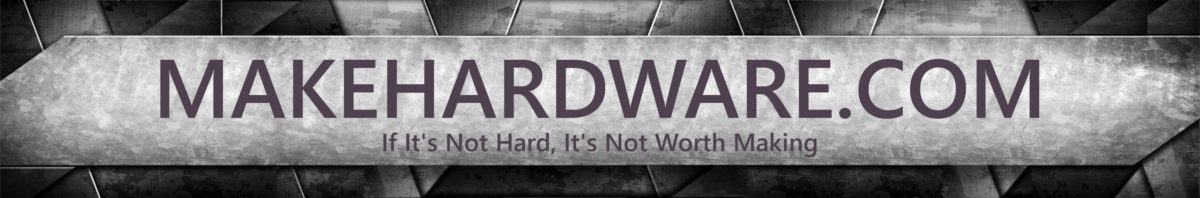


Where do I get the lego girls at?
Hi! We used Playmobil people figures for the videos since our family already has a lot of Playmobil playsets. Here’s a link to a people-only Playmobil set with two adults and one child: Playmobil Shoppers. I used green felt to make the tiny Girl Scout sashes for the child figures. Here’s another set that comes with two adults and two children: Playmobil Children’s Fashion Store. It is more expensive (MSRP $25) since it comes with a store playset.
Nice work
I love the different voices in the last video!
Great explanation. The girls had a great time at the meeting.