MakeHardware.com shares information for people interested in making electronics projects. You may find other topics on MakeHardware.com as well. We like to make and create all kinds of things!
Terms And Conditions Of Use
All content provided on this “MakeHardware.com” blog is for informational purposes only. The owner of this blog makes no representations as to the accuracy or completeness of any information on this site or found by following any link on this site.
The owner of MakeHardware.com will not be liable for any errors or omissions in this information nor for the availability of this information. The owner will not be liable for any losses, injuries, or damages from the display or use of this information. This terms and conditions is subject to change at anytime with or without notice.
Privacy Policy Statements
The owner of this “MakeHardware” blog does not share personal information with third-parties nor does MakeHardware.com store information that is collected about your visit for use other than to analyze content performance through the use of cookies, which you can turn off at anytime by modifying your Internet browser’s settings. The owner is not responsible for the republishing of the content found on this blog on other Web sites or media without permission.
Affiliate Disclosure
MakeHardware.com is a participant in the Amazon Services LLC Associates Program, an affiliate advertising program designed to provide a means for sites to earn advertising fees by advertising and linking to Amazon.com.
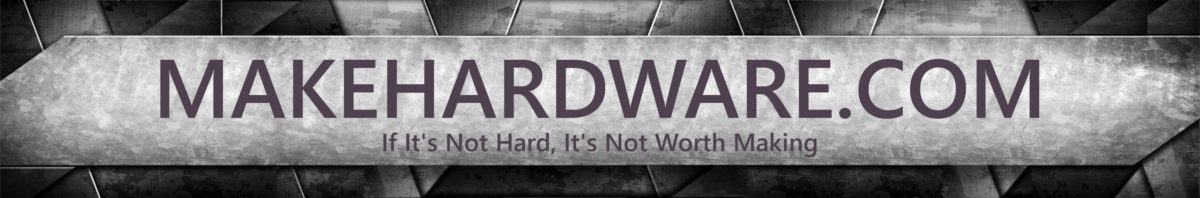

Hi, I’m not interested in making my own but was wondering if you can tell me if what I want even exists and where to find it.
Here are the features I’d like:
-Pause, Rewind, FFWD LIVE TV
-Record up to 4 shows at a time while watching a fifth
This feature I’ll have to explain because I don’t know what it is called: I can watch two stations at a time by only twitching back and forth between those two stations. Example: Station 1 I will pause and switch to Station 2. I watch station 2 for awhile, pause, switch back to station 1 which is still paused resume play. Each station will paused up to about 1 hour of data. Basically what I am doing is allowing myself the ability to watch live TV on two stations and FFWRD through commercials.
My Verizon Fios DVR does all those things but I’d like to “cut the cord”. I just severed hate commercials and want more flexibility than recording everything first.
-Capabilities to interface with Amazon Fire or other device
-No Fees
I have to believe Verizon isn’t the only one with this product.
Thank you!
Tina
Tivo and Tablo both make versions that have 4-tuners that should be able to accomplish what you’re looking for (see my page “2017 Guide to Subscription-Free Over-the-Air (OTA) DVRs for Cordcutters” for descriptions of both). I know that the Tablo can stream to a Amazon Fire Stick or a Fire tablet, although I am not sure if the Tivo can.
I hate commercials just as much as you! Good Luck!
Hello, I hope I am in the right forum. I just bought a used TiVo Premiere 4 and I have it hooked up, it scans for channels and it says it finds 47 Channels with just my OTA antenna and then after it says complete it shows no channels. Any hints? I bought this because I no longer have cable and I want to be able to record my TV shows with the OTA HD antenna I bought. I do get channels when I just have it in the TV input, my regular TV input.