If there is anything that inspires this maker to action, it’s a monthly cable bill. TV is great, but it’s not $100-a-month-great. Luckily, there’s lots of streaming options these days (Netflix, Hulu, etc…), but getting local broadcast networks streamed over the internet is not as straightforward anymore (especially since Aereo got sued out of existence).
Luckily, in most areas of the US, it is still possible to get broadcast networks with a simple Over-the-air (OTA) Antenna. If you have the right equipment, you can hook it into a DVR and still enjoy the convenience of time-shifting and commercial skipping.
So there’s two basic ways to do this:
The easy option: Get a Tivo and an antenna.
This is all you’ll need:
 |
Terk HDTVa Indoor Amplified High-Definition Antenna for Off-Air HDTV Reception |
 |
TiVo Roamio OTA HD DVR and Streaming Media Player |
If you do this, you should probably get the lifetime subscription deal. Plug the antenna into the Tivo, and you’re done!
The Maker option: Build your own DVR from a PC and an antenna.
For those of you who want a little more flexibility from your system, or just like to build things on your own, a HTPC (home theater PC) is the way to go. A HTPC will do a few things that a Tivo can’t – but to be honest the list is pretty small. For my family, the only important one is that I also use it as a media and file server for storing videos, music, and photos as well which I can access from my other PCs in the house. We’ve been using our system for about 3 years now, and we’re very happy with it. It’s easy enough to use that even my 5 year kid knows how to use it to watch her recorded cartoons.
To build it, I basically followed the directions on this blog post, with some small updates.
1. Buy an antenna and tuner
 |
Terk HDTVa Indoor Amplified High-Definition Antenna for Off-Air HDTV Reception |
 |
SiliconDust HDHomeRun CONNECT. FREE broadcast HDTV (2-Tuner) |
The tuner converts the antenna signal to something with which your PC will know what to do. I liked the HD Homerun because it connects to the antenna and then to a router Ethernet port. Connect your PC to the same router (either wirelessly or wired), and your PC will find the tuners so that Windows Media Center can record shows from the OTA broadcasts. Having the signal sent through the wireless router makes it so you don’t need the antenna and the PC in the same room (unlike some tuners which require USB connections to the PC).
2. Buy the computer
You could buy pretty much any PC that runs Windows 7, but these Zotac PC’s are quieter, lower power, and are built in a more living room friendly form factor. Since the system is sold as a barebones system (no memory, no hard drive), these need to be purchased separately.
 |
Zotac Mini PC Barebones System ZBOX-BI320-U This is a small, low-power barebones PC that fits well into a living room. |
 |
Crucial 16GB Kit (8GBx2) DDR3-1600 MT/s (PC3-12800) 16 GB of memory |
 |
Samsung 850 EVO 250GB 2.5-Inch SATA III Internal SSD (MZ-75E250B/AM)
|
 |
Seagate 2TB External HD Seagate Expansion 2TB Portable External Hard Drive USB 3.0 (STEA2000400) A spinning drive for extra storage. Recording stuff in HD can take a shocking amount of space (6GB / hr). |
Also, you’ll want an HDMI cable and a wireless keyboard.
3. Install Windows 7
 |
Windows 7 Professional SP1 64bit (OEM) System Builder DVD 1 Pack (New Packaging) |
I opted for Windows 7 because apparently Windows Media Center with Windows 8 doesn’t offer any improvements, and Windows 7 in my mind will have less hardware and software compatibility issues with other items you may be using. [Read more: Is it worth upgrading a media centre to Windows 8? ].
The Windows 7 Home Premium, Professional, and Ultimate editions all include Windows Media Center, so any version except for the Starter is ok. [Update: Microsoft only sells the Professional version now, so you have to buy that one unless you get something aftermarket]. After the installation completes, you will have to do some setup the first time you run Windows Media Center. This will involve configuring it to find the HDHomerun tuner, scanning the airwaves for the local channels, and configuring the TV schedule to show the channels you’re interested in. All of these steps are described in the HDHomerun documentation.
[Update – added cost summary table] This table below summarizes the cost of this system.| Tuner | 75 |
| Antenna | 40 |
| PC | 170 |
| MEM | 82 |
| SSD | 90 |
| Ext. HD | 85 |
| HDMI Cable | 11 |
| Keyboard | 25 |
| OS | 135 |
| Total | 773 |
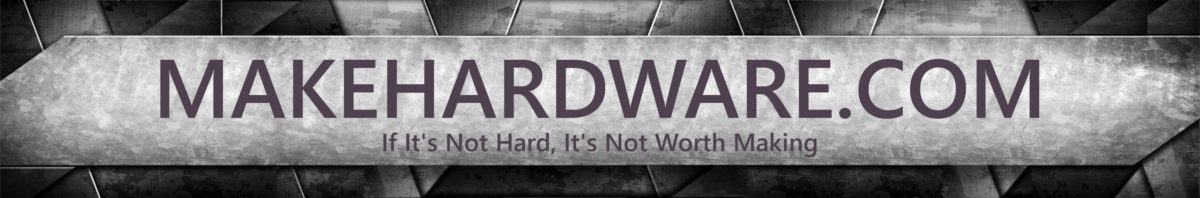



This is a great article but needs to be updated as nothing listed is available anymore
Is there a FreeBSD or Linux HT software? I would prefer to use it as a server application under FreeBSD or if I have to Linux emulation under FreeBSD. Another option would be virtualize it with VirtualBox or another FreeBSD virtualization.
I found it. There’s a Plex.tv server app for FreeBSD in the ports collection in the multimedia section.
The out-of-the-box solutions may be cheaper if you don’t have most of the setup here. If you do, this is terrific. Thanks for such a clear and concise write up.
Nice write-up, but I think you should also consider the Tablo and Channel Master DVR+ as options. The upfront cost is definitely less than for the HTPC.